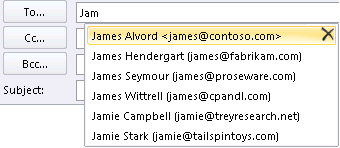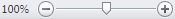If you have an IMAP, or HTTP (Gmail, Outlook.com etc.) account, mail is not generally stored on your computer. All email remains on the mail server until you delete it.
To enable (or disable) the Leave a copy of the message on the server option, follow these steps:
- Open Outlook.
- Click the File tab > Account settings.
- Highlight your current POP3 account and click Change.
Note: The window that opens will tell you what type of email account you have. (Look under Type.) - Choose More settings and click on Advanced.
- You should see a check box titled: Leave a copy of messages on the server.
- Checking the box will enable Leave a copy of the message on the server.
If you would like to know more about different email account types, see Introduction to e-mail account types.